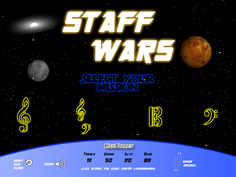Practicing
Please check the "policies" page for my personal suggestions about practicing. You may also find these resources helpful:
- The Suzuki Triangle by Christine Goodner offers helpful, practical suggestions to help parents practicing with their children. I highly recommend her book, Beyond the Music Lesson and her podcast, Time to Practice.
- The Suzuki Association of the Americas website has a section specifically for parents
- The Practice Shoppe features printables (like free practice trackers), manipulatives, and practice props
- PianoDao by Andrew Eales is full of great ideas for teens and adults. I especially like the Active Repertoire Project, which challenges us to always have at least a few pieces ready to play without notice, without notation, and without embarrassment!
- Eight Great Tips for Practicing Piano by Kathleen Green
- Graham Fitch's Practising the Piano website is a great resource for the most advanced players!
Suzuki Piano Resources
Listening is a key componet of the Suzuki philosophy -- but it isn't always easy to do! Here are some resources to make home listening easier.
Digital Versions
Suzuki Piano Books 1-7 are now available for purchase from Alfred Media, Amazon Music, and the iTunes Store. Please click here for more information.
Suzuki Piano Books 1-7 are now available for purchase from Alfred Media, Amazon Music, and the iTunes Store. Please click here for more information.
YouTube
Piano Mundi has uploaded the current, official recordings of books 2-7 by Seizo Azuma to YouTube. Due to potential copyright concerns, these may not remain available, but for now, they are an easy option! These are great for background listening, as each video plays the complete CD.
Piano Mundi has uploaded the current, official recordings of books 2-7 by Seizo Azuma to YouTube. Due to potential copyright concerns, these may not remain available, but for now, they are an easy option! These are great for background listening, as each video plays the complete CD.
Spotify
I have made playlists for Suzuki books 1-7 on Spotify. These are not the same as Mr. Azuma's recordings; they are the same pieces, played by other great pianists. Whenever possible, I have included multiple recordings of the same piece by different artists. As students advance, it is very important that they realize there is more than one "right" way to play a piece. Each pianist has the opportunity to develop their own educated interpretation based on the composer's notation, historical performance practice, and their own individual sense of the music. This is why we learn these masterworks ourselves, rather than simply listening to recordings made by others! These playlists are intended to supplement the current, official recordings by Mr. Azuma.
I have made playlists for Suzuki books 1-7 on Spotify. These are not the same as Mr. Azuma's recordings; they are the same pieces, played by other great pianists. Whenever possible, I have included multiple recordings of the same piece by different artists. As students advance, it is very important that they realize there is more than one "right" way to play a piece. Each pianist has the opportunity to develop their own educated interpretation based on the composer's notation, historical performance practice, and their own individual sense of the music. This is why we learn these masterworks ourselves, rather than simply listening to recordings made by others! These playlists are intended to supplement the current, official recordings by Mr. Azuma.
Piano Safari Resources
Piano Safari is my favorite method book for "traditional" beginners. Rote pieces develop musical memory and aural skills while allowing students to sound amazing right away. A systematic approach to note reading develops confident, secure readers; the creative technical approach encourages a relaxed, healthy technique; and supplemental accompaniment tracks help support a strong, flowing rhythmic sense. Here are some links to help students and families using the Piano Safari books.
|
How to help your child practice Piano Safari rote pieces
Piano Safari Friends reminder videos Piano Safari Friends listening playlist Piano Safari Repertoire Level 1 reminder videos Piano Safari Sight Reading Cards instructional video Piano Safari Repertoire Level 2 reminder videos Piano Safari Technique Level 2 reminder videos |
Piano Safari Repertoire Level 3 reminder videos
Piano Safari Technique Level 3 reminder videos Older Student Level 1 reminder videos Older Student Level 2 reminder videos Visit Piano Safari's official website to purchase materials, access videos, and learn more about this innovative method. |
Apps
Need a little extra help with note reading or rhythm? Want to sound like you're playing with a band? There's an app for that! These are the apps I use most often in lessons and recommend for students.
|
Note Rush
This is my current favorite note-reading app! It isn't free, but it is affordable. Five pre-programmed levels correspond with the reading ranges students see in their piano books, but it's also possible to create completely customized levels to work on specific notes. This app uses your device's built-in microphone to ensure students play the correct key. Students can even customize the appearance of the app by choosing different themes like Bugs, Sports, Outer Space, and seasonal themes. Read more about Note Rush here. |

|
|
PA Player
If you are using the Piano Adventures series, this app is a must-have! It provides background tracks for every song in the series. These background tracks encourage steady beat, dynamics, articulation, and musical flow. Students can control the tempo, turn the metronome on and off, and mute different layers of the track. The app itself is free, but you will need to pay to unlock all the songs. Read more about this interactive app here. |

|
|
Drum Beats+
Drum Beats+ is an excellent alternative to the metronome. It is perfect for making jazz and rock pieces sound authentic while encouraging a steady beat. It also helps students learn to keep going if they make a mistake, because unlike a metronome, students must be aware of where they are in the measure to stay with the pattern. Several rhythms are free; other packages are available for purchase. |
|
Rhythm Cat
This adorable app is great for reinforcing rhythmic concepts! It starts out easy, and there's lots of room to grow; as students progress through the levels, the rhythms become more complex and students need to use two hands. Students must pass a level to gain access to the next one, and stars are awarded for good performance. The company also offers the note-reading apps Treble Cat and Bass Cat. |
|
MusiClock
This unique app generates background tracks for improvisation and scale practice. Students choose one of eight different scales (major, minor, blues, etc.), then choose a background style. Each scale and background can be played in any key. It's an instant win for those who want to incorporate more composition and improvisation into their piano practice. |
|
Staff Wars
This note-reading app is fun for all ages! Like the old Space Invaders game, students "shoot down" notes by correctly identifying them. Students may choose Treble Clef, Bass Clef, Grand Staff, or Alto Clef (not required for piano students, but good for a challenge). Students may also limit or expand the range of notes as appropriate to their reading ability. |
|
Note Works
Like Staff Wars, this is a note-reading game. There are even more customization options in this app, making it ideal for beginning students. Students may limit or expand the range of notes, slow down or increase the speed, or even allow the app to "help" by showing the name of the note after a few moments. If students play the wrong key, the note catches fire; if they finish strong, a rain cloud puts out the fire and they get a second chance! |
|
Henle Library
Serious pianists know that Henle editions, with their iconic blue/green/grey covers and impeccable editing, are the gold standard of piano editions. They are works of art in and of themselves, and they are expensive! The Henle Library app allows you to purchase digital scores as whole books or individual pieces. When available, you may choose different fingerings by different editors; you may also add your own fingerings and markings to the digital score. Scores may also be printed from the app if you prefer. Henle editions purchased through the app are substantially cheaper than their printed counterparts. Read more about this ground-breaking app here. |
Spotify Playlists
Spotify Premium is well worth the subscription cost, but a free version is available for those of you who do not mind listening to advertisements. Click the links below to access playlists I've created for students. Enjoy!
Piano Tuners and Technicians
Minneapolis, Edina, Bloomington, West Suburbs: Ken Olson, 952-443-2941
North Suburbs & Saint Paul: Mark Barnier, 763-441-6248
Twin Cities Area: Bob Anderson, 612-710-6816
Digital Piano Repair: Dale Droogsma, 763-441-6960
Piano Evaluation: Phil Kjos, 612-232-5891
North Suburbs & Saint Paul: Mark Barnier, 763-441-6248
Twin Cities Area: Bob Anderson, 612-710-6816
Digital Piano Repair: Dale Droogsma, 763-441-6960
Piano Evaluation: Phil Kjos, 612-232-5891
Podcasts
The University of St. Thomas' Project for Mindfulness and Contemplation has prepared several free podcasts to help students deal with stress and both academic and music performance anxiety. I highly recommend the Creative Visualization for Music Performance Anxiety with Dr. Vanessa Cornett. Click here to access this and other excellent mindfulness-based podcasts.